 1. Practitioner orders the kit
1. Practitioner orders the kit
Use the same convenient methods you use to order all Standard Process products.
 2. Practitioner completes one-time registration as a health care practitioner via biohmtesting.standardprocess.com/hcp
2. Practitioner completes one-time registration as a health care practitioner via biohmtesting.standardprocess.com/hcp
You’ll receive an email invitation with the link as soon as you place your order. You and your patients will not be able to view the completed Gut Report unless you have registered as a health care professional.
If you are completing a Microbiome Test Kit for yourself, you will be able to complete kit registration from within your account by changing the portal view from Provider to Patient view (example below).
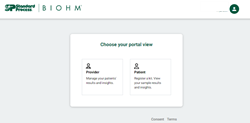
 3. Patient registers the Microbiome Test Kit
3. Patient registers the Microbiome Test Kit
After purchasing the test from a health care practitioner, patient registers their kit online at biohmtesting.standardprocess.com/register. Using the unique Kit ID (included in each kit) and a searchable field, patient registers the kit under their health care practitioner’s name.
Email verification: Please check the Promotions Folder and/or Junk Mail for the email verification email to complete the registration process.
Two-factor authentication: A cell phone number is preferred for the two-factor authentication. If you or your patient only has a land line, there is an option to “Send Audio Code” to a landline during the Account Registration Process. Enter your phone number and click the “Send Audio Code” button to receive a phone call with the verification code that you can enter when registering. (There is an option to click the “Send Audio Code” button again if you do not hear it the first time.)
 4. Patient collects stool sample
4. Patient collects stool sample
Patient follows simple instructions provided on the kit to prepare and collect their stool sample.
 5. Patient mails sample
5. Patient mails sample
Patient places the stool sample in the mail (USPS) by using the pre-paid return envelope provided with the kit. It is sent to the BIOHM® laboratory.
-NEW?width=55&height=72) 6. BIOHM® Testing
6. BIOHM® Testing
The patient’s sample is analyzed at BIOHM®’s laboratory through a process consisting of seven different stages.
 7. Receive and Review Gut Report
7. Receive and Review Gut Report
After testing is completed, the Gut Report, which includes the Gut Score™ and Insights Report (diet, lifestyle and product recommendations), is sent to the health care professional. The health care professional will receive an email notification to review and release the report to their patient. Once the Gut Report is released by the health care practitioner in the portal, the patient will receive an email notification that their report is ready. It includes a printable PDF version of the Gut Score™ and Insights Report that the health care practitioner may review with the patient to discuss their individualized diet, lifestyle, and supplement insights.
For PC and MAC instructions on printing the report, please click here.
 8. Monitor
8. Monitor
The patient’s diet, lifestyle, and supplement changes can be tracked. Retest every 4 to 6 months to track microbiome levels over time.